Copyrights or Protect Photography Online can be a hassle. Because the online is tremendously crowded. As a photographer, you have to protect your Photography from online shafting.
As it is your own creation that involves your skill, merit, time, and money.
Definitely you can take a legal approach when someone steals your hardworking photos. But it’s time consuming & not guaranteed to always give justice.
So it is more helpful & wise to take enough prevention steps to protect your valuable images than expected for the legal system.
In this article, you will find some lucrative tips & tricks to protect your photos online so that no one can steal it.
Ways to Protect Your Photography Online
To grow your photography career sharing photos online is an essential part. It can bring a miracle to your career by getting potential clients.
But at a time-sharing photos online can be risky. Because there is enough chance of stealing your outstanding shots.
There are some greedy people who do this type of stealing to be famous without effort. Even though using images without permission is illegal.
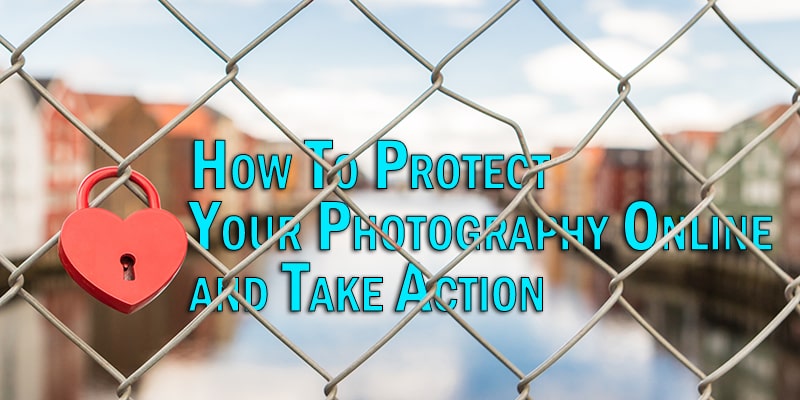
Dive to the article to know some effective systems to protect your photos online. It is highly important for the betterment of your career & ensures the security of your hard work.
So, don’t take it lightly that it gives the opportunity to someone to steal your fame.
Adding Watermark to Photograph

Attaching a watermark is one of the best ways to protect your photos from stealing. Most importantly it’s free & it helps you to fix two problems at a time.
It gives a message to the visitors that you are serious about your work to keep protected. It’s not free to use anywhere.
Besides, it represents self-branding for your photography in an online gallery. That can bring new opportunities to get some potential clients & fans.
If someone used your pictures it still contains your watermark that helps to spread your name.
You can attach water in using two different methods- visible & invisible.
The professional & popular approach for photographers is to attach names to the bottom of your photos. You can add your portfolio website, blog or gallery to watermark your photos.
For visible watermarking, there are two different structures you can follow. My personal choice is to use a simple stamp at the bottom side of your pictures.
- It’s an appealing way to display ownership without distracting the subject. This approach has been successfully applying for decades.
- It’s proven that it won’t distract the audience’s attention from your photos.
The second form is you can use watermark throughout the full images. This approach is for those who want no one usage of his work & want to strictly control his creation.
But this technique also ruins the beauty of your creative work & distracts the audience.
- It is recommended to apply when you know there’s a strong probability to steal your images.
- Often freelance photographers give a sample to clients. It’s wise to apply this technique before final delivery so you won’t face betrayal.
- Also, you will find this form of a watermark in stock images. Unfortunately, it can’t prevent stealing completely. As the thief gives effort & time to remove the watermarks & It’s not impossible.
Implement Copyright Law on your Photos Before Sharing

As I mentioned earlier, watermarks can also be removed with some tricks. It’s better to maintain copyright for your images. In most countries, it is an automatic process while the photo is attached including UK, EU & Canada.
You don’t need to take any steps to create a copyright. When someone uses your images without permission you can claim any loss fees with legal actions. You can give a reference to 17 USC $1202 copyright management information.
This step is sufficient to protect 80% of online images. But there is always some exception.
Some people are not respectful to laws & still show audacity to break the rules. In that case, you need to file your photograph with U.S copyright offices or similar legal offices. This will ensure your photo security.
Besides, it guaranteed a reliable online platform to share photography experience. It will help you to derive any damage charge for unauthorized usage.
Turn Off Right Clicks on Websites

As a photographer, you may have a portfolio website. Where you can disable right mouse click.
It will disable save as an option and don’t allow downloading photographs.
- This step is a very effective approach to inform the visitors you are concerned about image piracy.
- It ensures copyright messages to make them conscious while they try to copy it.
- This type of alert helps to reduce image piracy. See the below images when you try to save, it will give a piracy alert.
So, contact your developer to do it. If your portfolio is built using WordPress you can use the WP-Copyright-Protection plugin for free.
Apply Flash to Show Your Photos
This helps you to protect your images from saving in browsers. You can apply it by a simple program called swfIR. Unfortunately, the visitor can access the images if the inspect the HTML code.
Protect Website Images
There are some effective special ways to protect your website photos. But if you upload it on Flickr, Picasa you can skip it. To apply these methods you need to edit your website’s HTML code.
So, if you have any personal portfolio websites follow the below methods.
Add a Transparent Hidden Layers
Keep a transparent background image & attach the actual artwork behind it. This won’t affect the appearance of your images.
But when anyone tries to copy it will generate transparent foreground images only. So, your actual work won’t save.
Contact or hire a developer to do it.
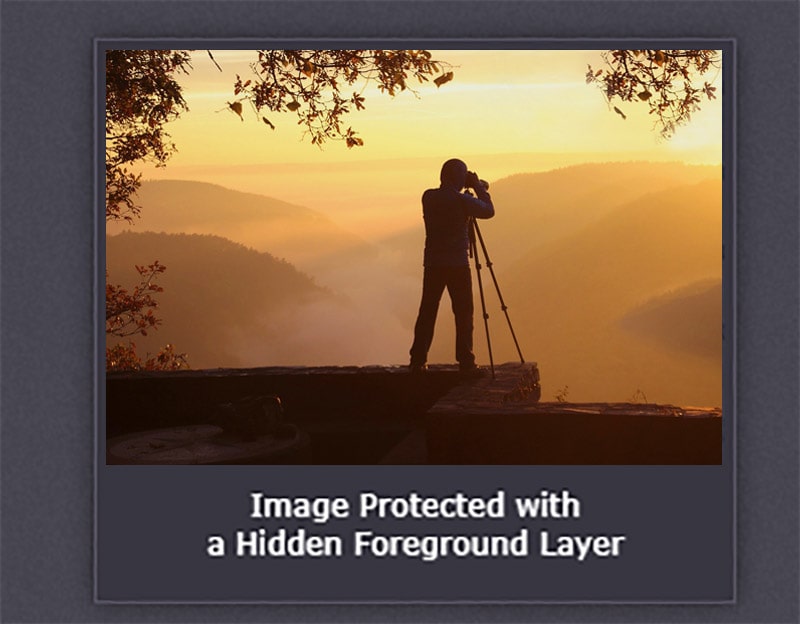
Tilling
Tilling is another good method to protect your images. To apply till you need to break your photography into small photo tiles.
It will display as a complete image but when anyone tries to save your photos that will save only one tile image.
So that gives a partial view only, they won’t be able to save the complete photos. In the tilling method, the webserver gives various files instead of only one photo file.
That can increase the loading time. Also, tilling each image is time-consuming. For these coins, this method is not popular & people avoid it.
You can easily do it, read this tutorial from Adobe – How to Create a Seamless Pattern (Tile) in Photoshop.
Note: This is a time-consuming process, however, you can hire a bulk photo editing company to do it faster and cheaper.
Digital Frames

Digital image frames are an alternative approach to watermarking. That allows you to enlist your name or website details. This approach helps you to get direct credit if anyone used it on other websites. Unfortunately, this frame is also easy to remove.
But it definitely reduces the ratio of stealing your images. As the digital images frames make it difficult to steal.
Metadata -Take Time to Input It
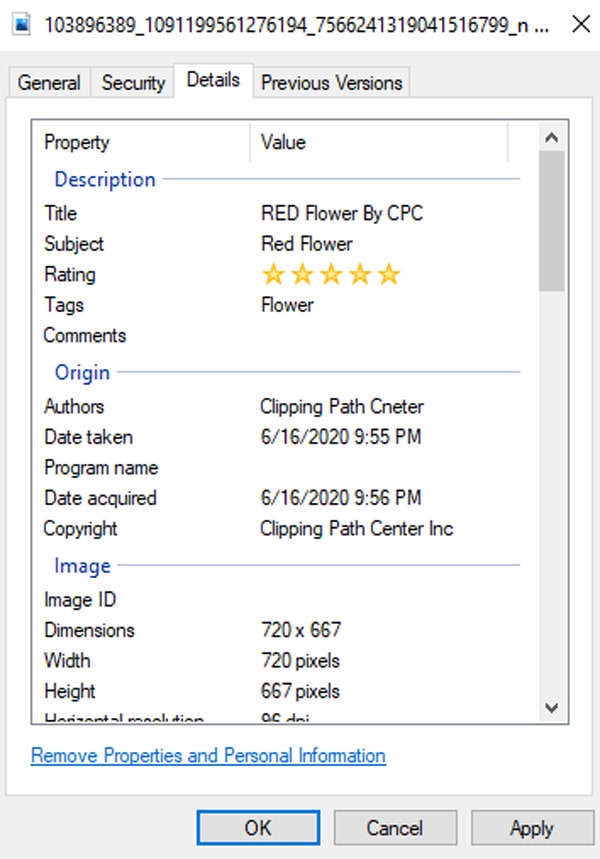
Photographers are well known about metadata set in digital files. Camera’s EXIF( Exchangeable Image File Format) metadata contains all camera settings including tags. Another two structures of metadata embedded in IPTC & XMP.
It helps the photographer to prevent photo piracy.
This is a digitalized benefit. It contains your copyright information with the camera’s technical data. Besides, metadata allows you to set some keywords to your photography.
That helps to reach the target audience. It helps you to maximize SEO.
Add Copyright Data in Camera to Protect Photography Online
A DSLR camera has this amazing feature to add metadata directly in the photograph through camera settings. That gives a guarantee to push each shot into a digital thread. It is really simple but beneficial.
You can attach several lines about copyright, name & URL. Some photographers add this info while creating the images. But I think this method is easy to avoid any risk or unwanted hassle.
Attach IPTC copyright:
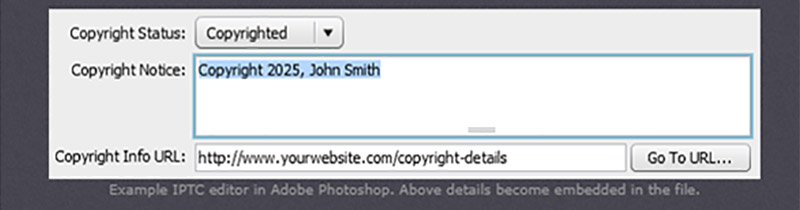
You can reserve your copyrights into your photo’s metadata. In the case of RAW file formate, you must configure Raw development software.
So that you can attach the informative copyright details when processing the images. Besides, you can attach the copyright through the IPTC editor.
While saving files for the web in your program like Photoshop don’t forget to mark that copyright preserve. Otherwise, it will remove the metadata.
Don’t Upload the Original – Avoid High Resolution

While you are planning to upload your creative artwork or unique photograph in a blog, portfolio, or social platforms apply a trick before uploading the main source image. You can readjust the resolution & reduce it to upload at any site.
It helps you to prove that this is your own image in case of stealing. If you do not upload images for direct sell on the digital platform then I will suggest you avoid high resolution. Because high-resolution images increase the probability of theft of your valuable talent.
Besides, high-resolution images give the thief opportunity to do anything with your photos. But small-size images will make it harder & limited. They won’t be able to use it in various fields.
Compress Photo to Protect Photography Online
I explain above why it is not ideal to share high-resolution images on the web. To reduce image resolution you need to compress your image files. Without resizing your original image size you can decrease the image quality.
Open your Photoshop, choose File- Export & then choose Save for the web. Now set the JPEG quality at 60%.
You see still the images look good & not much noticeable difference won’t make. It makes more compressed files that help to reduce copying. Because smaller files help to limit various options with illegal intentions.
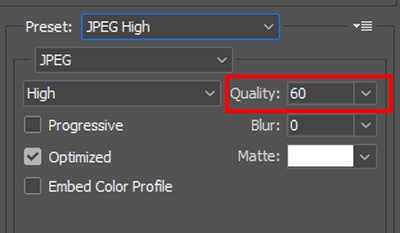
Read Terms & Condition and Act Carefully
When you are uploading photography in social media, take time to read there terms and conditions.
When you are planning to share your innovative photographs in an image sharing platform such as Flickr you must check their terms & condition before uploading.
Because when you allow sharing your photo under a common license it takes the permission of particular rights. That you can’t ignore or deny if you want. So choose the license options crucially so that your image keeps secured.
Some other websites offer special coding script to protect your valuable shoots from piracy. That makes a 500px frames around your photo but it at a time pop up your photos on various website. So, if you don’t like this feature don’t share in such platforms.
At first do some research about choosing the platform. Then analysis their terms & conditions. Afterward, find out the best platform that offers the safety of your photos & maintain ownerships.
For example, when you share your photos using privacy on Facebook that ensures safety. Because you have the features to report these copyright issues. Facebook gives priority to copyright. So, you can share photos on Facebook.
Tips on Protecting Photography When Hiring / Outsourcing Photo Editings
Photographers often hire photo editing experts to reduce inhouse photo editing costs.
But when you are hiring someone from any freelancing market place, it hard to keeping photography safe.
However, when you hire a reputed company, they have to be accountable. Clipping Path Center is transparent about you right, We don’t share or sell, your photos in any state (eider modified or non modified.)
To learn more read our privacy policy and terms and condition page.
How to Find Pirate Images
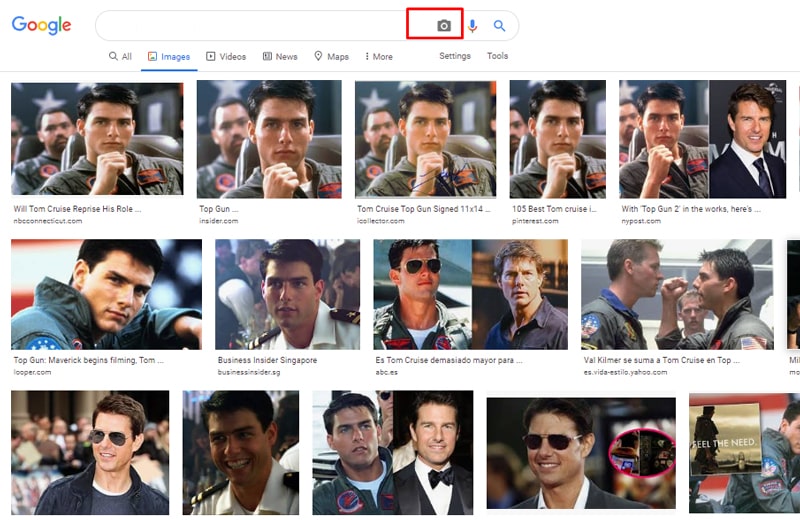
It is not possible to prevent image piracy 100%. But if you apply the above steps you can reduce the probability of copying.
After taking adequate prevention next it comes to taking actions to remove the plagiarized photos.
For that, you need to identify your images. It is really challenging to find out your own images from million web photos. But you can easily find out if you check simultaneously using some tricks.
At first, I will suggest the giant Google Images Search.
Google images are the leading & one of the top pixel-based searching engines. Google images applied a special algorithm to find out similar images that match with your work.
The advantage of google image is that you can directly drop your own photos & search it on Google to find out the match photos. It’s easy & gives an efficient result. This software is highly helpful to find out copy images.
It’s really easy for popular photographers as they have huge traffic websites & unique photography styles. That helps the visitor to identify his works & let him know about piracy.
Advance Tips on Finding Pirated Photography
- For newbie photographers, you can also use some automatic tools for searching copy images such as TinEye reverse image search. Though TinEye has similarities with Google search.
- But the specialty of TinEye is it allows you to register your photos. It is the improved & developed version of the image exists.
- All these tools help you to find out a copy of your valuable images. But often it won’t work if the images heavily edited.
- Besides using tools it is good to use a unique name. Because it is proven that most of the case thieves keep the original file name. So you can search by image name to easily identify it.
- You can also attach some informative description in the caption. Often the thief also copies the caption. You can also search the description using a different plagiarism checker to find out the copy images within the web.
Take Actions if Someone Steals your Images
When someone still your photos you can hold them accountable.
You should take action when you find out that someone uses your images illegally.
If you take steps then it also alerts others that stolen is a crime & helps to decrease the image copy ratio. You can try the below actions to get justice.
Direct Contact Through Email Or Phone Number
Unfortunately, there are lots of people who actually don’t know the image can’t usage without permission.
Browse the site contact page or about us page to find the contact details.
Or you can search on WHoIs to find the website owner information.
If he uses then it will be illegal. So they take the photos & without knowing the rules use it illegally.
So when you contact directly & explain the issues they feel ashamed & remove the images from the sites.
Besides, you can mail to that person to remove it otherwise you will take legal actions. When you include legal law it makes them afraid & they will remove your photo.
Find Out the Web Host & Reach-out
You can find out the web hosting company & let them inform about the issue. If they are cooperative & maintain legality then they must take action.
You should focus on copyright violation with proof. Also, inform that previously talk to the concerned person directly to solve the issues.
You may also attach the copyrights laws to verify your states. Most importantly attach your original images link otherwise it won’t work.
It will be easy to find out a web hosting company in the case of Flickr, Picassa, PBase, or large company. But in the case of privately hosted websites, it’s really tough. You may try in whois IP lookup by their domain name. When you search using these lines you will find various websites to find relevant info without cost.
Let inform Advertisers or Authority
Find out all the revenue sources of the sites & try to reach them gradually. Inform them about this copyright violation to earn the website’s traffic with illegal content.
You should share a written notice letter to explain the issues. Google Adsense is very sensitive regarding copy issues. If you report in the Google Adsense program then you must be able to successfully resolve the issues.
Taking Legal Actions to Protect Photography Online:
After applying all the above actions if you fail to remove the plagiarised images then the only option left is to take legal actions.
You should take this step when you find the images are enough valuable & derive enough damage cost of your time & effort. Otherwise, it won’t be lucrative enough.
For taking, legal actions here are the plant of ways available. One of my favorite processes is an apple on DMCA. They work closely with victims and help to solve/takedown pirate websites faster.
Final Verdict on Protect Photography Online
Protections tips & methods help you to make your valuable images more secured. It will make the stealing process much difficult which helps to reduce image piracy.
You should give some effort & time for applying protection methods & tips. Because combining multiple methods can give you the best result & more security.
It is obviously important for protecting your online photography. If you really want to protect your online images then you must follow the above steps & tips carefully.
Protection is the best weapon to control online image stealing. But it’s not possible to get rid of stealing completely. So, you need to take the above actions to retrieve your damage cost. It’s wise to continuously check for copy images so that you can remove them by applying proper actions. Don’t frustrate these little cons about the online platform. Rather light the flame in the right way & change the game.
You may read:
11 Ways to Avoid Image Copyright
Product Photography & Post-Processing Tips for Beginners
